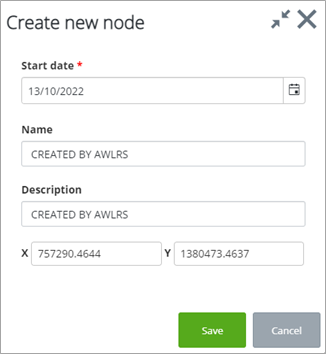Create Node
Nodes serve as the start and end points for linear network datums. Network Elements can only be snapped to start or end nodes of elements that share the same node type.
To create a new node:
- Start network editing by
clicking the
Start Spatial Edits button
 and selecting a datum network
layer whose nodes you want to edit.
and selecting a datum network
layer whose nodes you want to edit.
- Click the
Create Node button
 .
.
- Click the map to place the node. The Create New Node dialog opens.
- The Name and Description are mandatory fields (the default value is "CREATED BY AWLRS"). You can also tweak the X and Y coordinates by entering a new coordinate value.
- Click Save to create the new node.